Google Classroom
Home learning / Homework
Thank you for your continued support in using Google Classroom as a way for children to access their learning at home. Doing homework digitally helps to develop your child’s computing skills and helps the environment.
Remember, you can always check out the videos by clicking the image below if you are new to the school or new to using Google Classroom.
The videos are labelled 1-6 and it may be clearer to watch them in this order.
Here are some additional videos that may also be helpful.
An introduction to Google Classroom
A brief guide to Google Classroom
Aside from the videos, we have written guides attached below. These guides include how to edit assignments and add pictures on a range of devices. Please use the ones relevant to you.
If you are still having issues, please speak to your child’s class teacher or email your child’s year group email address for more information.
The Parents' Guide to Google Classroom
Editing a document in Google Classroom (laptop)
Editing a document in Google Classroom (ipad)
Adding a picture in Google Classroom (laptop)






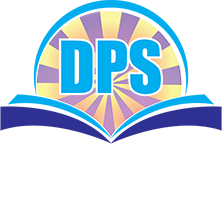


Our Social Media