Online Safety
Our pupils are growing up in a world of ever-changing technology.
While we feel that the use of technology is a largely positive aspect of modern life, we cannot ignore the risks that can be associated.
Online Safety lessons are taught through both PSHE and computing lessons, however we understand that much of our pupil’s use of the internet will occur at home, away from the school filters.
Below are a list of useful websites, advice and resources that you may find helpful when navigating the world of online safety with your child.
If you are worried about how someone is treating you, a friend or someone you know online, please click here.
Resources for Parents and Carers
 |
Click this link to find support from Parent Zone LOCAL – They offer support specifically for parents in Luton. You can also click here to see how to contact our local representative |
 |
Click here for online safety advice related to the specific age of your child. |
 |
Click here to go to the NSPCC website. Their tools to keep children safe online are useful for everyone, from those who are not sure where to start all the way to experts. |
 |
Here is a link from the Safer Internet Centre, with specific guidance for parents and carers. |
| This is a link to the ‘good gaming guide’. Although it has tips relating to some older consoles, there is still lots of valuable information to be found. It gives you tips to keep children safe whilst gaming, shows how to set security settings on some consoles and talks about the importance of PEGI ratings. | |
| Here is a link to the ‘internet legends’ website. This page gives parents some tips to keep their children safe online. It explains how children can play their ‘internet legends’ game to help with this. |
The PDFs below are from ‘internet matters’. Follow the links to find lots of useful information about online safety. These include the effects of screen-time as well as tips for using online gaming and social media.
| Online safety in primary school | Online safety when moving to secondary school |
| Online gaming tips | Social media tips |
| Screen time guide | How to start a conversation about online safety |
Resources for EYFS / KS1
Here is a link that takes you to a game by ‘thinkuknow’. It helps younger children to navigate the problems they may face regarding online safety. They get to earn badges, learn and play along with an adult.
Resources for KS2
Resources for all children
Safe search engines for children
 |
Other useful sites

App specific information
The PDFs below are from ‘National Online Safety’. They give specific advice depending on the app you would like to know more about. They give you the PEGI rating as well as possible issues that occur with these apps and what you can do to help as a parent.
| HOOP | DISCORD | E-SPORTS | |
| FIFA 23 | MINECRAFT | NETFLIX | ROBLOX |
| SNAPCHAT | STEAM | TWITCH | VIRTUAL REALITY |
| SOCIAL MEDIA | GROUP CHATS | UNDER 5S | AGE-INAPPROPRIATE CONTENT |
| TIKTOK |






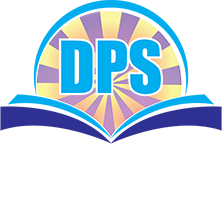



Our Social Media